Go Step by Step
1) If you don't know how to start read the post .
2) Please First go to http://www.savevideodownload.com/ to download youtube Video. Copy the URL http://www.savevideodownload.com/ and paste you browser address bar, you will find like this screen below:
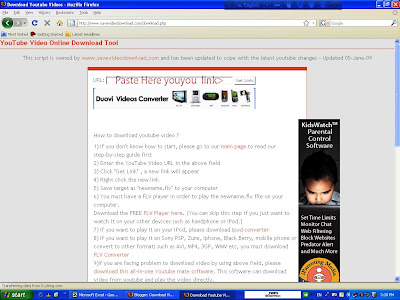
3) Enter the Youtube Video URL in the above field(What you have choose or decided to download)
4) Click "Get Link"(in the screen written"paste here youtube link" , a new link will appear like this below >>>>>>>>>>>>>

5) Right click the new link or Click
6) Save target as "Any name.flv" to your computer
7) You must have a FLV player in order to play the Any name.flv file on your computer.
This most Simple Way to download video form youtube. I will give next post more information about downloading youtube video.
Thanks & Enjoy
1) If you don't know how to start read the post .
2) Please First go to http://www.savevideodownload.com/ to download youtube Video. Copy the URL http://www.savevideodownload.com/ and paste you browser address bar, you will find like this screen below:
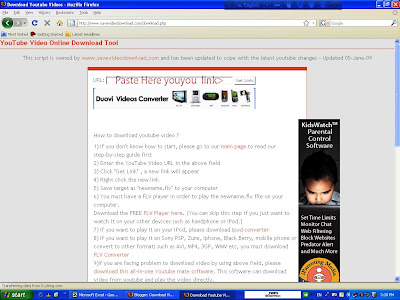
3) Enter the Youtube Video URL in the above field(What you have choose or decided to download)
4) Click "Get Link"(in the screen written"paste here youtube link" , a new link will appear like this below >>>>>>>>>>>>>

5) Right click the new link or Click
6) Save target as "Any name.flv" to your computer
7) You must have a FLV player in order to play the Any name.flv file on your computer.
This most Simple Way to download video form youtube. I will give next post more information about downloading youtube video.
Thanks & Enjoy

Post a Comment